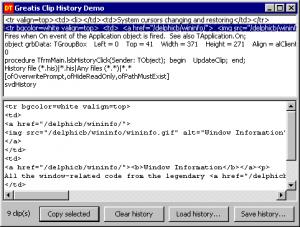Clipboard History
1.0
Size: 1.49 MB
Downloads: 5786
Platform: Windows (All Versions)
Clipboard History is capable of "remembering" any piece of text you copy to the clipboard, as the name suggests. The application provides various customization options, so you can tailor its functionality to your own needs. Instead of going back and forth between documents, to copy the same piece of text, you can just bring up a context menu at any time and insert that text instantly.
The application is free and it is compatible with all popular Windows versions. It can be installed in less than a minute, without making any advanced settings or fetching any prerequisite tools. Also, the software doesn't use a significant amount of RAM, processing power or disk space.
Clipboard History works constantly in the background, but you can bring up its main settings panel at any time through a system tray icon. Every piece of text you copy will show up on this menu. You can also find options for enabling or disabling the clipboard monitor, for ignoring clips if they contain certain keywords, replacing the keyboard shortcut for pasting clips and more.
Whenever you need to paste a previously copied text fragment, you only need to use the application's default or custom hotkey to bring up all saved clips in a context menu. To avoid a huge context menu, the application lets you decide how many items should be saved. What's more, if you wish to have the same elements available at all times, you can add them manually to a "Stickies" list. Regardless of how many items you copy and discard, you will always find the items you save in the Stickies list.
Pros
The application is capable of remembering a large number of text clips. What's more, it allows you to save permanent clips. The application is offered free of charge, it can be installed quickly and it is very easy to use.
Cons
Clipboard History works only with text clips. While using Clipboard History, you will never have to copy the same piece of text more than once.
Clipboard History
1.0
Download
Clipboard History Awards

Clipboard History Editor’s Review Rating
Clipboard History has been reviewed by Frederick Barton on 09 Mar 2015. Based on the user interface, features and complexity, Findmysoft has rated Clipboard History 4 out of 5 stars, naming it Excellent